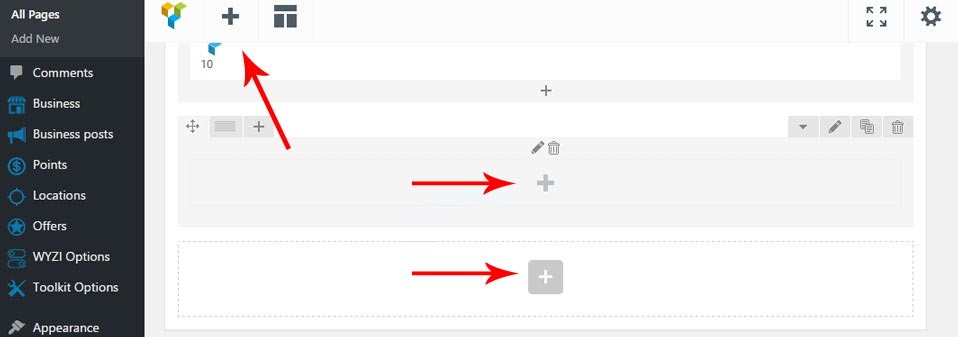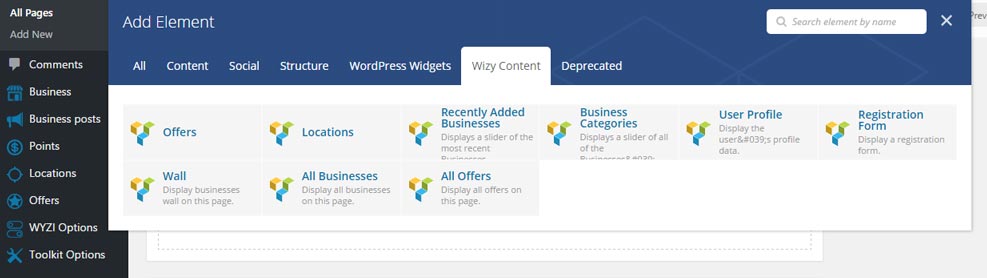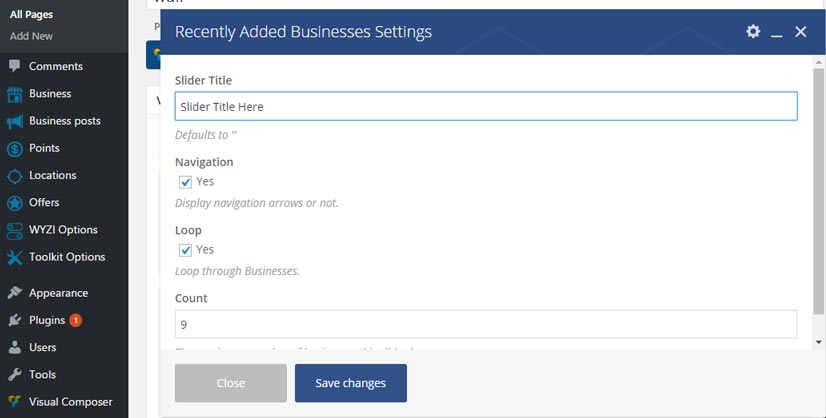You can show latest businesses added in any page or even in a widget place:
Slider Title Here
todavía no hay calificaciones
MEDK es es una plataforma cuyo objetivo es suministrar productos basados en el CBD de la planta cáñamo de la mejor calidad, basándonos en técnicas de ...
LEER MÁS
todavía no hay calificaciones
Galileo Equipos es un Ecommerce enfocada principalmente a dar un servicio a cualquier laboratorio o investigador, suministrando una amplísima variedad de ...
LEER MÁS
todavía no hay calificaciones
OnShopModa es una tienda online que se dedica a la venta de productos como ropa, zapatos, complementos de vestimenta entre otros.
OnShopModa nació de la ...
LEER MÁS
todavía no hay calificaciones
Medk es una tienda online cuyo objetivo es suministrar productos basados en el CBD de la planta cáñamo de la mejor calidad, basándonos en técnicas de ...
LEER MÁS
todavía no hay calificaciones
Vende tu casa sin comisiones
LEER MÁS
todavía no hay calificaciones
https://murciaterapia.es/
LEER MÁS
todavía no hay calificaciones
Tienda erótica, juguetería adultos.
LEER MÁS
todavía no hay calificaciones
Soluciones y productos químicos profesionales
LEER MÁS
This shortcode is used to display the Recent Businesses slider.
It can be used anywhere within WordPress where shortcodes are supported, primarily be within the content of a WordPress post or page.
Example:
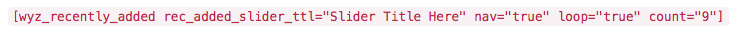
Attributes:
- rec_added_slider_ttl: (optional)
The title of this slider.
Default value: empty.
- nav: (optional)
Whether to enable or disable navigation for this slider.
Accepted values: true, false.
Default value: false.
- loop: (optional)
Infinitely loop the slides.
Accepted values: true, false.
Default value: false.
- count: (optional)
Number of Businesses to display. If the number available published businesses is less than the number specified for this parameter, then all businesses will be displayed.
Default value: 10.
How to use it:
This shortcode can be added in one of 2 ways:
- Copy and paste the shortcode into the content area of a post or page, adding the suitable attributes.
- Using the visual composer, navigate to the page editor and choose to add element (the ‘+’ icon). Then click on the tab entitled ‘Wyzi Content’, from there choose ‘Recently Added Businesses’. After that, you’ll get to enable/disable the slider’s options (Slider Title, Navigation, Loop and Count).
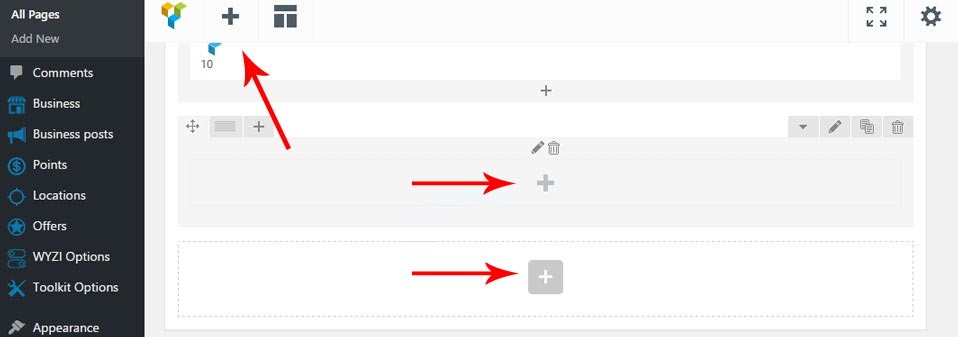
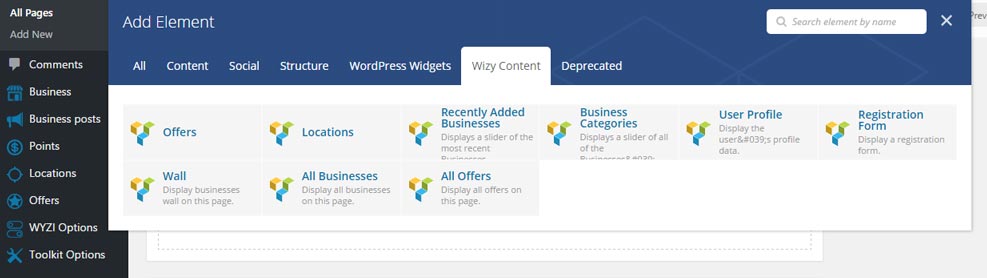
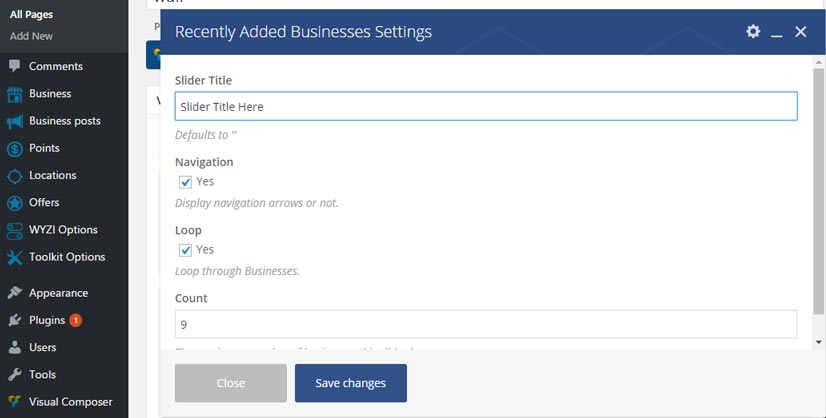
![]()